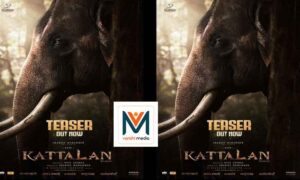Google Chrome on iOS Introduces New Features, Including Google Lens Text Search and Enhanced Storage Options
Varahi media.com online news,November 13th,2024 : Google Chrome on iOS is rolling out several exciting new features, including Text search in Google Lens, easier

Varahi media.com online news,November 13th,2024 : Google Chrome on iOS is rolling out several exciting new features, including Text search in Google Lens, easier storage options, shopping insights, and Maps integration. Here’s a closer look at these updates:
Google Lens Text Search
Previously, Chrome on iOS allowed users to search an image using Google Lens by taking a photo or uploading one from the gallery. Now, with the new Text search feature, users can add text to their visual queries, enabling them to search with images and words simultaneously.

This enhancement provides more precise and relevant search results. Accessing this feature is simple-just tap the camera icon in the Google Search bar.
Save Files Directly to Drive and Google Photos
Chrome on iOS now lets users save files directly to Google Drive and Photos, freeing up device storage. When saving files from Chrome, select the Google Drive option to add it to a new “Saved from Chrome” folder. To save an image to Google Photos, simply long-press on the image and choose “Save in Google Photos” from the context menu.
Shopping Insights with Price Tracking
A new Shopping Insights feature in Chrome on iOS helps users find good deals while browsing products. When available, Chrome will show a “Good Deal Now” notification in the address bar, providing access to details like price history, tracking, and additional purchasing options. This feature requires users to be signed into Chrome with the “Make Searches and Browsing Better” setting enabled and will expand to more regions soon.
Integrated Mini-Maps for Addresses

Chrome on iOS is also introducing Maps integration. When you see an address on a website, you’ll soon be able to tap it to view a mini-map of the area right within Chrome. Google is currently testing this feature, which will be gradually rolled out worldwide.
These updates are designed to make Chrome on iOS more versatile and efficient, enhancing both browsing and storage options for users.